

|
|
| Название | FileAge |
| Имя файла (*.txt) | FileAge.txt |
| Описание | Определяет "возраст" файлов |
| Автор | Вахмурка |
| Параметры | ("%L") |
| Вызываемые плагины | file, date, int64 |
| Иконка |
|
| Версия | 2.0 |
| Дата обновления | 28.08.2008 |
local fh = file.open(arg(1), "r")
local Str, i, Modif, Result, Mess, Unit, Num
local Secs = "31557600 2592000 86400 3600 60"
local Titles = "year month day hour minute"
local Now = date.now
if(fh > 0) do
for(not(file.eof(fh)))
Str = file.readstring(fh)
if(Str) do
Mess = Mess ++ Str ++ ": " ++ esc(?+\t+, ?+\+)
Modif = file.lastmodified(Str)
Result = date.subseconds(Now, Modif)
for(i = 1; i <= 5; i++)
Num = word(Secs, i)
Unit = int64.divide(Result, Num)
if(Unit) do
Mess = Mess ++ Unit ++ " " ++ word(Titles, i) ++ "s, "
Result = int64.mod(Result, Unit*Num)
else
Result = int64.mod(Result, Num)
endif
endfor
Mess = Mess ++ Result ++ " seconds" ++ esc(?+\n+, ?+\+)
endif
endfor
else
messagebox("ok error", "File not opened", "FILE plugin error")
quit
endif
file.close(fh)
messagebox("ok information", Mess, "FileAge Script")
Выделите файлы (или установите курсор на один файл) и запустите скрипт. Диалоговое окно будет содержать сведения о "возрасте":
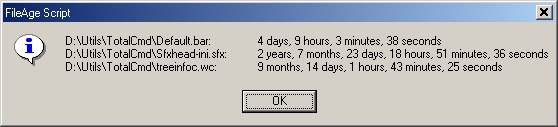

|
На главную |

|
Все о Total Commander |

|
PowerPro |

|
PowerPro & Total Commander |